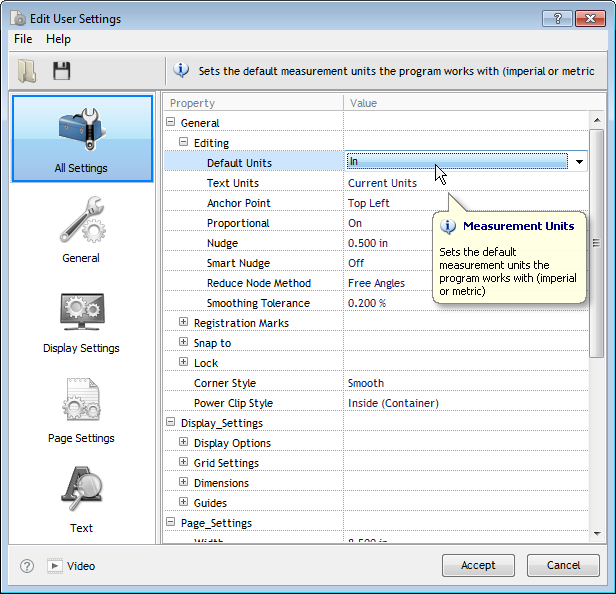|
|
|
|
User Settings and Preferences |
|
SignMaster Cut provides you with a large selection of User Settings (Preferences) that can be used to customize the program and present edit boxes with defaults to suit your personal taste.
|
|
Related Topics |
|||
|
SignMaster Cut Terminology |
|||
|