|
 Magic Button
Magic Button
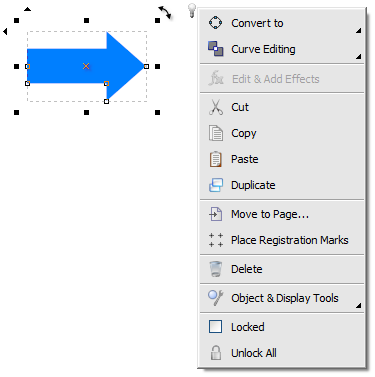
The Magic Button appears in the top right corner of the
selected object and contains a set of tools and features
directly related to that object. This feature if used correctly
can greatly improve designing times.
Right-Click Menus
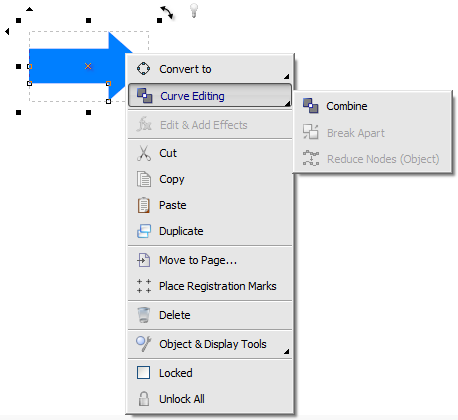
SignMaster Cut provides you with a dynamic set of right-click
menus (context sensitive) i.e. these commands will only appear
or be clickable when they are relevant which depends on
what you are doing in the program at any given point in time.
Many of these
commands are hidden in flyouts to simplify the menu as it rolls
down.
To open a right-click menu hover over the object with the
mouse cursor and click the right mouse button and the menu will
appear, as shown in the example above.
 |
If you have
swapped your mouse buttons around in Control Panel in
Windows then right-click will become left-click |
|