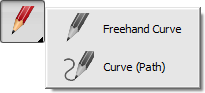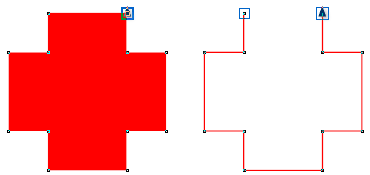|
Overview
SignMaster Cut has 3 types of curves, as
follows:
|
Freehand Curve:
|
Suited for quickly
creating small curve sections and shapes |
|
Polycurve:
|
Suited for creating
complex curve objects |
|
Polyline: |
Suited for technical
illustrations and straight line sections |
SignMaster Cut's Curves are amongst the most
powerful suite of Curves in any graphics program on the market
today and are far superior to Bezier curves which are cumbersome
to use and simply not up to the task. Polycurves and Polylines are node editable
as you create them and all SignMaster Cut curves come with a large
selection of powerful node tools and features.
Coupled with SignMaster Cut's large suite of effects and layout
tools this means you can design and output an infinite range of
professional decals, signs and posters etc. quickly and easily.
 Understanding Wireframe Mode
Understanding Wireframe Mode
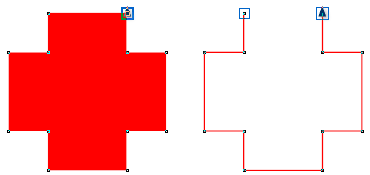 |
|
Open Curve (Normal View) |
Open Curve (Wireframe Mode) |
When drawn on-screen Curves are by default
filled objects i.e. they have a fill color (as shown in the
Solid Red Curve Object above). This can be deceiving because
Open Curves appear to be closed since the edge of the fill looks
the same as the edge of the curve. To overcome this SignMaster Cut
has a special Wireframe Mode for Curve Objects which removes the
fill to reveal only the curve.
Wireframe Mode applies on an Object by Object basis i.e. it only
applies to an Object if it is set to this state. To place a
Curve Object in Wireframe Mode select it and click the Wireframe
button which is located above the SignMaster Cut Colorbar (as shown
directly above).
|