|
Overview
SignMaster Cut works with multiple-page documents and
each page can be the same or a different size. There is no
limit on the number of pages any one document can have
plus the program comes with a comprehensive suite of
useful page
tools and controls.
Page Sizes
SignMaster Cut comes with a large selection of paper sizes
including all the most popular paper size standards from around
the world including ANSI and ISO along with a large
range of banner and sign banner blanks in both imperial
and metric i.e. inches and meters.
Page Setup
SignMaster Cut allows you to set a background color,
texture, gradient or image for the page which has the
advantage of setting a default background for your
artwork which cannot be edited and altered or removed
whenever required, see
Page Setup
Page Layout
The program allows you to insert and extract pages, copy
pages to a new page and copy the contents, fill, guides,
size or shapes from one page into another. This is a
very useful and easy way to copy large sections of
complex artwork between pages.
Page Navigation
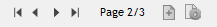
You can navigate
between Pages using the Page Navigator (as shown above),
add a page and open the Page Setup module to adjust all
page's settings.
Page Thumbnail Viewer
The program has a built-in Page Thumbnail viewer which
makes Document navigation much easier and considerably
faster plus there are special tools and a right-click
menu to control a number of the page's attributes
throughout the Document - click on the Image Magnifier
above to see it in detail and where to access it.
|