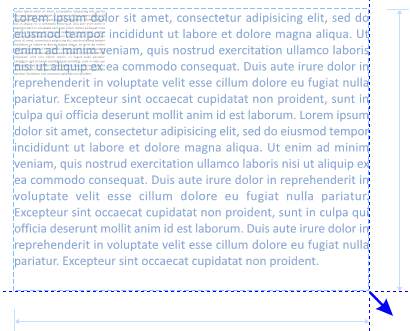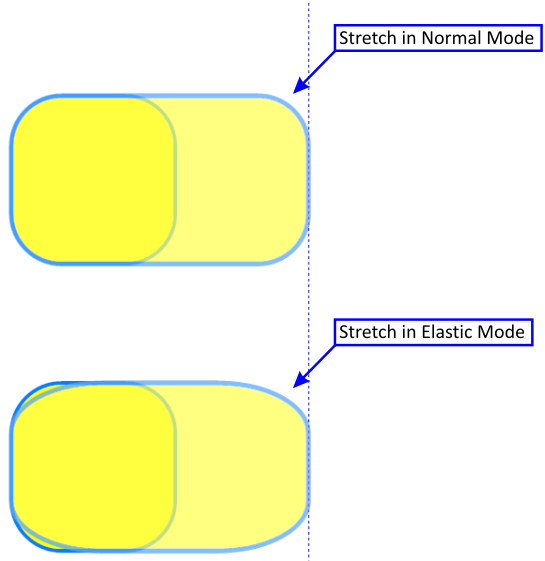|
|
|
|
Elastic (Rubber) mode |
|
|||||||||||||||||||
|
Overview Elastic or Rubber Mode is a special sizing mode that is used when you want Objects to stretch as if they were made from a piece of rubber rather than force their preset sizes such as point size or a corner radius. This tool is ideal for textboxes that form part of artwork that you simply wish to scale up or down but don't want to have to readjust the font sizes. |
|||||||||||||||||||
|
|||||||||||||||||||
|
|||||||||||||||||||
|