| |
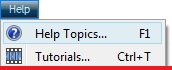
Built-in Manual (F1)
Overview
The Built-in Manual contains comprehensive instructions on how
to use SignMaster Cut and where to find specific tools.
Topics
From the left column you can quickly navigate to
any page within the manual and its contents will appear on the
right-side.
Keywords
To help you quickly locate a specific tool or feature we
have created a Keyword list for each page of the manual. To use
this feature click on the Keyword Search tab (top left corner of
this window) and
type in a keyword relating to what you are looking for and those
pages with that keyword will appear for you to read in this
section.
Lessons and Tutorials
SignMaster Cut also comes with highly informative and easy to
follow Video Lessons and Tutorials that you can access by
clicking on the Tutorials link (as shown above).
Online Resources
In addition to the Built-in Manual, you will also find a great deal of Online
Assistance by clicking on the Online Resources link. |